What is raid ?
Storage is a very important part of fault tolerance.
If sometimes were to happen to company's data such as a disk failure that results in data loss,than that could have a serious impact on how the company performs.

that's why we need to make sure that if a disk does fail, that no data loss would occur.

RAID(originally redundant array of inexpensive disks, now commonly redundant array of independent disks).

In a Raid setup, the data is copied on multiple disks so that in the event of a disk failue, no data would be lost.
Now there are four common types of RAID.

There is RAID 0, RAID 1, RAID 5, RAID 10.
Now RAID 0 is not fault tolerant, in fact RAID shouldn't even be called RAID because not only does it not provide fault-tolerance, it actually because not only does it not provide fault-tolerance, it actually increase the chance for data loss.
Because in a RAID 0, the data is not duplicated but it's actually spread or striped across two separate disks.
So it's just one of these disk fails, or if you decide to destroy yourself with a hammer, then all the data be lost.
So the only reason why would want to RAID 0 his speed.
Because when you have 2 disk controllers working instead of 1, then accessing data is much faster.

RAID 1 is fault tolerant :
In a RAID 1 set up the data is copied on more than one disk, so disk 2 will have the exact same copy of the data as disk 1.
So in the event of a single disk failure, such as getting destroyed by a laser then no data loss would happen because other disk would have a duplicate copy.

What is RAID 5 :
In order to use RAID 5 you need to have 3 or more disks, RAID 5 is probably the most common setup that is used because it's fast and it can store
a large amount of data.
So in a RAID 5 setup, data is not duplicate, but tis striped or spread across multiple discs.
And in addition to the data, there is another very important piece of information that is being evently spread across al the disks, and this information is called parity, and parity is used to rebuild the data in the event of a disk failure.
But there is a downside to RAID 5, because since the equivalent of an entire disk is used to store parity, it reduces the collective amount of data that can be stored in this array.
So for example if all 4 of these disks were 1 terabyte each, that totals 4 terabytes, but in a RAID 5 setup, the total amount that will be used for data storage would be 3 terabytes, because the equivalent of 1 entire disk would be used tostore parity.
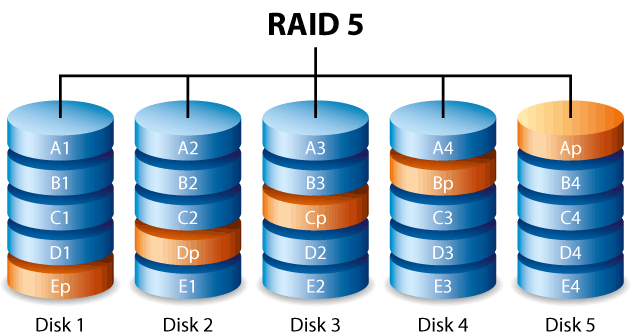
Finally there is RAID 10:
RAID 10 is basically what the name says, its combining RAID 1 and RAID 0 together, and you need to use a minimum of 4 disks.
So in RAID 10 setup, a set of 2 disks are mirrored using a RAID 1 setup.
Then both sets of the two disk are striped using RAID 0.
So RAID 10 benefits from the fault tolerance of RAID 1 and the speed of RAID 0.
But the downside in RAID 10, is that you can only use 50% of the capacity for data storage.
So if you are using four discs in a RAID 10 setup, you can only use twoof them for actual storage.
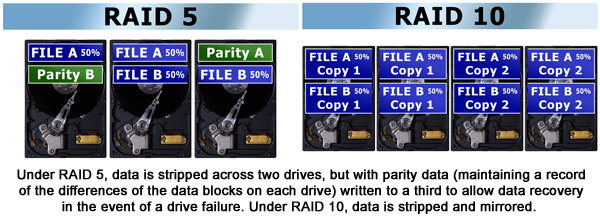
No comments